How to solve the ‘printing error’ with my LetraTag 200B?
This error message will appear in the application LetraTag Connect if the device fails to feed any tape, it could be due to a problem with the roller mechanism or the power source.
The label maker relies on the roller to move the tape smoothly through the printer and out of the feed. If the tape is not being fed, it indicates that the roller is either not rotating or unable to grip the tape effectively. In this article, you will find essential troubleshooting steps and valuable maintenance tips to guarantee the optimal functionality of your device.

Tape Compatibility
Please ensure that you are using DYMO Authentic tapes, as they are specifically designed to work seamlessly with our devices. Our tapes have undergone thorough testing to deliver the best printing output.

Power cycle
- Turn the device off.
- Remove the batteries from the device.
- Remove the tape cartridge from the device.
- Press the power button 10 times.
- Press the button in front of the feed slot and print head 10 times.
- Insert a new set of high-quality non-rechargeable AA batteries into the device.
Make sure the tape sits in the correct place
When inserting the tape cartridge into your label maker, please ensure that the tape sits between the print head and the print roller. This will enable the print head to push the tape onto the roller. Additionally, press the cutter button 5 times. The button can only be activated if the cartridge has been properly inserted. Kindly compare your device to the image below:

Peform a self-test
- Turn on the device.
- Keep the on/off button pressed for three seconds.
- The device will now print the MAC address you find on the bottom of the device.
If successful, you can print from the application.
If the issue is still not resolved, perform the steps below.
Cleaning your label maker
Regularly cleaning your LetraTag label maker, even when there are no specific issues, can help maintain its performance and prolong its lifespan. For a guide on how to effectively clean your label maker, please click HERE .
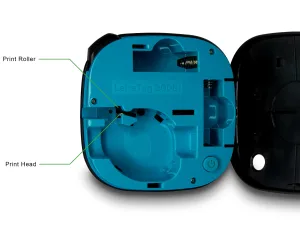
Check if the tape is pressed against the roller
- Turn off the LetraTag label maker.
- Open the cartridge door to access the tape compartment.
- Remove the tape cassette.
- Slowly begin closing the tape compartment door while keeping a close eye on the print head. Notice how the print head gradually moves towards the print roller and makes contact with it before the tape compartment is completely shut.
Please ensure that the print head makes full contact with the roller across its entire surface. If you observe no movement of the print head while closing the compartment door, it could indicate a malfunction in the mechanism.
Try a different cartridge
In the event that the tape is not positioned between the print head and the print roller, it is possible that it has rewound into the cartridge. Kindly advance the tape so that it can be placed between the two hooks on the cartridge. If the tape is not visible at all, you may attempt to remove the front lid and manually adjust the tape. Alternatively, please consider using a different cartridge.
![]()
